Sony PRS-350 User's Guide
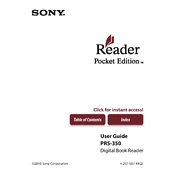
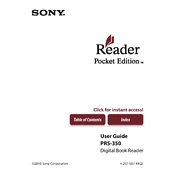
To reset your Sony PRS-350 to factory settings, press and hold the "Home" and "Menu" buttons simultaneously for about five seconds. When the device reboots, it will be restored to factory settings. Note that this will erase all data on the device.
To transfer eBooks to your Sony PRS-350, connect the device to your computer via the USB cable. Once connected, open the Reader Library software on your computer, then drag and drop the eBooks from your library to the device icon in the software.
The Sony PRS-350 supports a variety of formats including EPUB, PDF, TXT, RTF, and BBeB. It is also compatible with Adobe DRM-protected files.
To improve battery life on your Sony PRS-350, reduce the screen brightness, turn off wireless connections when not in use, and avoid keeping the device in extreme temperatures. Regularly charging your device when the battery is low rather than waiting for it to completely deplete also helps maintain battery health.
If your Sony PRS-350 is unresponsive, try performing a soft reset. To do this, press the small reset button located at the bottom of the device using a pointed object like a paperclip. If the issue persists, you may need to perform a factory reset.
Yes, the Sony PRS-350 can read PDF files. However, due to the 5-inch screen, some PDFs might require zooming or panning to read comfortably. For an optimal reading experience, consider converting PDFs to EPUB format using conversion software.
To update the firmware of your Sony PRS-350, connect the device to your computer and open the Reader Library software. If an update is available, you will receive a prompt to download and install it. Follow the on-screen instructions to complete the update.
Yes, you can change the font size on your Sony PRS-350. While reading a book, press the "Options" button and select "Font Size" from the menu. Choose your preferred font size from the available options.
If your Sony PRS-350 won't turn on, ensure that the device is charged. Connect it to a power source for at least 30 minutes and then try turning it on. If it still doesn't respond, attempt a soft reset by pressing the reset button at the bottom of the device.
To organize books into collections on the Sony PRS-350, connect the device to your computer and use the Reader Library software. In the software, create a new collection and drag and drop the desired books into it. Sync the device to apply changes.