Sony PCV-L640 User's Guide
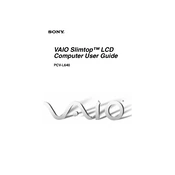
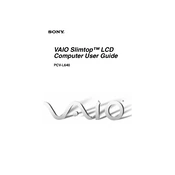
To increase the memory on your Sony PCV-L640, you will need to open the case, locate the memory slots on the motherboard, and insert compatible RAM modules. Ensure the power is off and you are grounded to avoid static discharge.
If your PCV-L640 is not booting, first check all power connections and ensure the power supply is working. Try resetting the BIOS by removing and then reinserting the CMOS battery. If the problem persists, consider checking the RAM and hard drive for faults.
To perform a system recovery, restart your PC and press the F10 key to enter the recovery mode. Follow the on-screen instructions to restore your system to factory settings. Ensure you back up all important data beforehand.
The Sony PCV-L640 is compatible with IDE hard drives. Ensure the drive's capacity is supported by the BIOS and the operating system.
To clean the fan and cooling system, power down the computer and unplug it. Open the case, locate the fan and heat sink, and use compressed air to remove dust. Avoid using a vacuum cleaner as it can generate static electricity.
Your PC may run slow due to insufficient memory, too many background applications, or malware. Consider upgrading the RAM, closing unnecessary applications, and running a virus scan to improve performance.
The Sony PCV-L640 does not have built-in wireless capabilities. You will need to install a compatible wireless network card or use a USB wireless adapter to connect to wireless networks.
Check the connection between the monitor and the computer. Ensure the monitor is powered on and the cables are properly connected. If the issue persists, try using a different monitor or cable to isolate the problem.
To update the BIOS, visit the Sony support website and download the latest BIOS update for the PCV-L640. Follow the instructions provided to create a bootable disk and perform the update. Ensure the computer is connected to a reliable power source during the update.
The Sony PCV-L640 has limited upgrade options for the graphics card due to its compact form factor. Check the available slots and power supply capacity before attempting an upgrade. Consider consulting with a professional for compatibility and installation.