Sony NT3 User's Guide
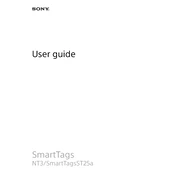
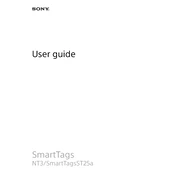
To connect the Sony NT3 microphone to an audio interface, use an XLR cable. Plug one end into the microphone and the other into an XLR input on your audio interface. Make sure phantom power is enabled if required.
Check the XLR cable connections and ensure the microphone is securely connected. Verify that phantom power is enabled on your audio interface or mixer. Test with a different cable or input to rule out hardware failure.
To minimize handling noise, use a microphone shock mount and stand. Additionally, position the microphone properly and try to avoid touching or moving it during use.
Regular maintenance includes cleaning the microphone grill with a soft brush and storing it in a dry, dust-free environment. Avoid exposing it to extreme temperatures and humidity.
Yes, the Sony NT3 can be used outdoors, but it's advisable to use a windscreen to reduce wind noise and protect the microphone from the elements.
The Sony NT3 requires phantom power to operate, which is typically supplied by your audio interface or mixer. Ensure it is enabled before using the microphone.
Humming noise can be caused by ground loops or electromagnetic interference. Ensure all equipment is properly grounded and try using balanced cables to reduce noise.
Use a soft, dry cloth to wipe the exterior. For the grill, a gentle brush can be used to remove dust. Avoid using cleaning solutions or submerging the microphone in water.
The Sony NT3 features a cardioid polar pattern, which captures sound primarily from the front and sides, while minimizing sound from the rear. This makes it ideal for isolating the subject from background noise.
The Sony NT3 is compatible with any recording software that supports external audio interfaces. Ensure your interface is properly set up and selected as the input device in your software's settings.