Sony MDR-NC750 User's Guide
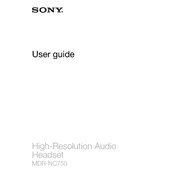
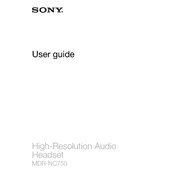
To pair the Sony MDR-NC750 with your smartphone, ensure the headphones are turned on and in pairing mode. Go to the Bluetooth settings on your smartphone, search for new devices, and select "MDR-NC750" from the list.
If the noise cancellation on your MDR-NC750 is not working, ensure the headphones are charged and the noise cancellation switch is turned on. Check for any firmware updates and ensure the headphones are properly seated in your ears.
To maintain the battery life of your MDR-NC750, avoid leaving them in extreme temperatures, charge them regularly, and ensure they're turned off when not in use.
Yes, the Sony MDR-NC750 can be used with a computer. Simply plug them into the headphone jack or use an appropriate adapter if necessary.
To clean your MDR-NC750, use a soft, damp cloth to wipe the exterior. Avoid using alcohol or harsh cleaning agents. Ensure that no moisture gets inside the earphones.
To reset the MDR-NC750, hold down the power button for about 10 seconds until the LED indicator flashes, then release the button. This will restore factory settings.
If there's no sound, ensure the headphones are properly connected and the volume is turned up. Check the audio source for any issues and ensure the headphone jack is clean and free from debris.
To update the firmware, connect the MDR-NC750 to your smartphone via the Sony Headphones Connect app. Follow the prompts to check for and install any available updates.
If the MDR-NC750 is not charging, try using a different charging cable and adapter. Ensure that the charging port is clean and free from debris. If the issue persists, contact Sony support.
The MDR-NC750 is not water-resistant. It's advisable to avoid using them in the rain to prevent damage. Use protective covers or store them in a dry place if needed.