Sony MBH20 User's Guide
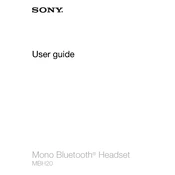
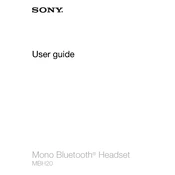
To pair your Sony MBH20 with a smartphone, ensure the headset is turned off. Then, press and hold the power button until the indicator light flashes blue and red. Enable Bluetooth on your smartphone, search for devices, and select "MBH20" from the list to pair.
If your Sony MBH20 won't turn on, ensure it is charged. Connect it to a power source using the provided USB cable and charge for at least 30 minutes before attempting to turn it on again. If it still doesn't turn on, try a different charging cable or power source.
To reset your Sony MBH20, turn off the device. Then, press and hold the power button for about 10 seconds until the indicator light flashes purple. Release the power button, and the headset will reset to factory settings.
The Sony MBH20 offers up to 7 hours of talk time and up to 200 hours of standby time on a full charge, depending on usage conditions and settings.
To improve sound quality on your Sony MBH20, ensure the headset is properly seated in your ear. Check for any obstructions that might block sound, and ensure your smartphone's Bluetooth settings are optimized for audio quality.
Yes, the Sony MBH20 can be paired with multiple devices, but it can only connect to one device at a time. To switch devices, disconnect the current device and connect the new one by selecting MBH20 from its Bluetooth device list.
If your Sony MBH20 is not connecting, ensure the headset is in pairing mode and Bluetooth is enabled on your phone. Remove any previous pairings from your phone’s Bluetooth settings and try pairing again. Restart both devices if the issue persists.
To clean your Sony MBH20, use a soft, dry cloth to wipe the exterior. Avoid using any liquids or solvents. Regularly inspect for any debris in the earbud area and gently remove it with a dry brush or cotton swab.
If audio drops during calls, ensure your phone and headset are within the recommended Bluetooth range (usually about 10 meters). Avoid physical obstructions and electronic interference. Check for firmware updates for both your phone and headset.
The indicator light on the Sony MBH20 will show a steady blue light when fully charged. Charging typically takes about 2 hours, depending on the power source.