Sony MBH10 User's Guide
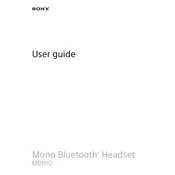
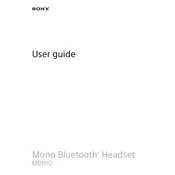
To pair the Sony MBH10 with your smartphone, ensure the headset is charged. Turn on the headset by pressing and holding the power button until the indicator light flashes blue and red, indicating it is in pairing mode. On your smartphone, enable Bluetooth and search for devices. Select "Sony MBH10" from the list and confirm pairing.
If the Sony MBH10 is not connecting, first ensure it is in pairing mode with the indicator light flashing blue and red. Restart both the headset and your device. Ensure Bluetooth is enabled on your device and try pairing again. If issues persist, reset the headset by holding the power button for 10 seconds.
To reset the Sony MBH10, turn off the headset. Then, press and hold the power button for about 10 seconds until the indicator light flashes red three times, indicating that the reset is complete.
The Sony MBH10 offers up to 9 hours of talk time on a full charge and up to 200 hours of standby time. Battery performance may vary depending on usage and environmental conditions.
It is not recommended to use the Sony MBH10 while it is charging to ensure optimal battery performance and to avoid potential damage to the headset.
When the Sony MBH10 is fully charged, the indicator light will turn off. It takes approximately 2.5 hours to fully charge the headset from a depleted battery.
The Sony MBH10 is compatible with most Bluetooth-enabled devices, including smartphones, tablets, and computers. However, compatibility may vary depending on the device's Bluetooth version and profile support.
To improve sound quality, ensure a good fit in your ear. Check that your device's volume is at an appropriate level and that there are no obstructions between the headset and the connected device. Updating the device's Bluetooth drivers may also help.
If the Sony MBH10 keeps disconnecting, ensure that it is within range (usually up to 10 meters) of the connected device. Check for any sources of interference, such as Wi-Fi routers or other electronic devices. Restart both the headset and the device, and try reconnecting.
To clean the Sony MBH10, use a dry, soft cloth to wipe the surface. Avoid using liquids or chemicals. Store the headset in a cool, dry place, away from direct sunlight or extreme temperatures to maintain its longevity.