Sony LSPX-P1 User's Guide
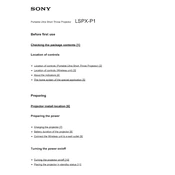
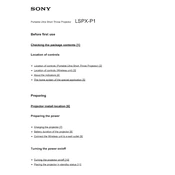
To connect your Sony LSPX-P1 to a smartphone, first ensure the projector is powered on. Then, open the 'Sony Portable Ultra Short Throw Projector' app on your smartphone and follow the on-screen instructions to pair the devices via Bluetooth.
If your projector is not turning on, check if the power cable is properly connected and the outlet is working. Ensure the battery is charged if using without a power adapter. If the problem persists, try resetting the device or consult the user manual for further troubleshooting steps.
To adjust the focus, use the projector's focus adjustment dial located on the side of the device. Turn the dial until the projected image is clear and sharp.
Regularly clean the lens with a soft, dry cloth to prevent dust accumulation. Also, ensure the ventilation areas are free from obstructions and clean them gently if dust gathers. Update the firmware via the app when new versions are available for optimal performance.
Yes, you can stream content from Netflix by connecting a compatible streaming device via HDMI to the projector or by screen mirroring from your smartphone using supported casting methods.
To improve battery life, reduce the brightness of the projector, turn off the unit when not in use, and keep the firmware updated. Avoid exposure to extreme temperatures and ensure the battery is not overcharged by unplugging it once fully charged.
If the image is blurry, adjust the focus using the focus adjustment dial. Ensure the projector is positioned at the correct distance from the projection surface and that the surface is flat and even.
The Sony LSPX-P1 is designed for portable use and is not intended for ceiling mounting. It should be placed on a stable, flat surface for optimal performance.
To update the firmware, connect the projector to your smartphone using the dedicated app. The app will notify you if a new firmware version is available. Follow the instructions within the app to download and install the update.
The Sony LSPX-P1 offers HDMI input for connecting devices like laptops and streaming devices. It also supports wireless screen mirroring and Bluetooth connectivity via the companion app for smartphones.