Sony KD-50X690E Setup Guide
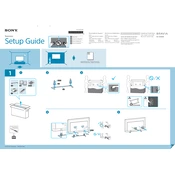
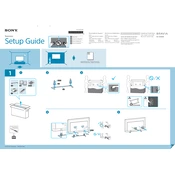
To connect your Sony KD-50X690E to Wi-Fi, press the 'Home' button on your remote. Go to 'Settings', select 'Network', then 'Network Setup', and choose 'Wireless Setup'. Follow the on-screen instructions to connect to your Wi-Fi network.
First, check the batteries in the remote control and replace them if necessary. Ensure there are no obstructions between the remote and the TV. Try resetting the remote by removing the batteries and pressing each button twice. If the problem persists, consider pairing the remote again with the TV.
To update the software, press the 'Home' button on your remote, navigate to 'Settings', select 'Customer Support', and then 'Software Update'. Choose 'Network' to check for updates online and follow the prompts to install any available updates.
Ensure the TV is not muted and the volume is turned up. Check that the audio output settings are correct by going to 'Settings', then 'Sound', and selecting the appropriate output. Verify that the cables are connected properly if using external speakers or a sound system.
To perform a factory reset, press the 'Home' button on the remote, go to 'Settings', select 'Storage & Reset', and then 'Factory data reset'. Follow the on-screen instructions to complete the reset process.
The Sony KD-50X690E does not support Bluetooth audio output directly. You can use a Bluetooth transmitter connected to the audio output of the TV to pair with Bluetooth headphones.
HDR is automatically enabled on the Sony KD-50X690E when you play HDR content. Ensure the source device is HDR compatible and connected via HDMI. Check that 'HDMI Signal Format' is set to 'Enhanced Format' under 'Settings' > 'External Inputs'.
Adjust the picture settings by pressing the 'Home' button, navigating to 'Settings', and selecting 'Picture & Display'. Experiment with different picture modes and adjust settings like brightness, contrast, and sharpness to improve quality.
Connect external devices like gaming consoles or Blu-ray players using HDMI cables. Insert the cable into one of the HDMI ports on the TV and select the correct HDMI input source using the 'Input' button on the remote.
Yes, the Sony KD-50X690E can be wall-mounted. Ensure you use a compatible VESA wall mount and follow the instructions provided in the TV's manual to safely secure it to the wall.