Sony HDR-CX130 Handycam Handbook
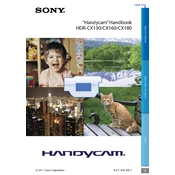
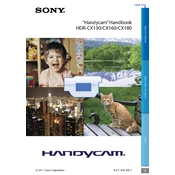
To transfer videos to your computer, connect the camcorder using the supplied USB cable. Turn on the camcorder and set it to 'USB Connect' mode. Your computer should recognize it as a removable device. Open the folder to view files and drag and drop the videos to your desired location.
First, ensure that the battery is fully charged and properly inserted. If it still doesn't turn on, try using the AC power adapter. If the problem persists, reset the camcorder by pressing the small reset button with a pointed object.
To improve battery life, reduce the use of the LCD screen, use the viewfinder when possible, and turn off the camcorder when not in use. Additionally, avoid using zoom excessively and disable image stabilization if it's not needed.
Use a soft, lint-free cloth or a lens cleaning tissue to gently wipe the lens. If necessary, apply a small amount of lens cleaning solution to the cloth, not directly on the lens. Avoid using abrasive materials that can scratch the lens.
To reset to factory settings, go to the menu, select 'Setup', then 'Initialize', and choose 'OK'. This will reset all settings to default, except the date, time, and user information.
Ensure that the subject is within the minimum focus distance. Check if the lens is clean and free from obstructions. Also, verify that the focus mode is set appropriately for your shooting conditions.
To reduce wind noise, enable the 'Wind Noise Reduction' feature in the audio settings. You can also use an external microphone with a windscreen for better results.
Visit the Sony support website to check for available firmware updates. Download the update to your computer, and follow the instructions provided to transfer it to your camcorder and complete the installation process.
The Sony HDR-CX130 supports SD/SDHC/SDXC memory cards and Memory Stick PRO Duo/PRO-HG Duo media. For optimal performance, use a Class 4 or higher SD card.
Use the supplied HDMI cable to connect the camcorder to the HDMI input on your TV. Set the TV to the correct HDMI input channel, then play back the videos on the camcorder. You can also use the A/V cable for non-HDMI connections.