Sony HDR-CX101 Handycam Handbook
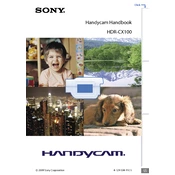
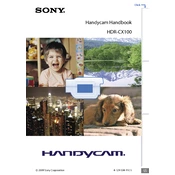
To transfer videos, connect the camcorder to your computer using a USB cable. Ensure the camcorder is powered on, then select 'USB Connect' from the menu. Your computer should recognize the device, allowing you to access the files and transfer them to your hard drive.
First, ensure the AC adapter is properly connected to both the power source and the camcorder. Check the battery for any visible damage. If the problem persists, try using a different AC adapter or battery if available, and contact customer support if the issue continues.
To reset the camcorder to its default settings, go to the 'Menu', select 'Setup', then choose 'Initialize'. Confirm the selection to reset all settings to factory defaults. Note that this will not delete your video files.
Use a soft, dry cloth to gently wipe the lens. For stubborn dirt, use a lens cleaning solution and a microfiber cloth. Avoid using paper towels or rough materials that could scratch the lens.
Ensure the battery is properly inserted and the battery compartment is clean. Try removing and reinserting the battery. If the issue persists, attempt to power the camcorder using the AC adapter to rule out battery issues.
Consider using an external microphone for better audio capture. Adjust the audio settings in the menu to suit your recording environment. Reducing background noise and recording in quieter settings can also enhance audio quality.
The camcorder supports AVCHD and MPEG-2 formats for video playback. Ensure your media files are in these formats for smooth playback on the device.
To adjust focus, switch to manual focus mode via the 'Menu'. Use the control dial to adjust focus until the subject is clear. Autofocus is available and can be enabled for automatic adjustments.
The maximum recording time varies based on the resolution and format. For instance, in HD mode, a 16GB card can hold approximately 2 hours of video. Adjusting the recording quality can increase or decrease available recording time.
The HDR-CX101 is not designed to function as a webcam. However, using third-party capture devices and software, you can stream video to your computer for live streaming purposes.