Sony H3113 Xperia XA2 User's Guide
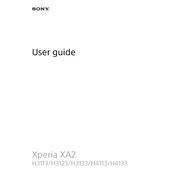
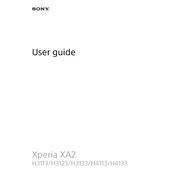
To perform a factory reset on your Xperia XA2, go to Settings > System > Reset options > Erase all data (factory reset), then tap 'Reset Phone' and confirm. Ensure you back up your data before proceeding.
Fast battery drain on your Xperia XA2 could be due to background apps, high screen brightness, or outdated software. Check battery usage in Settings, close unused apps, reduce screen brightness, and update your phone's software.
To take a screenshot on the Xperia XA2, press and hold the Power button and the Volume Down button simultaneously until you hear a shutter sound or see a visual confirmation.
If your Xperia XA2 won't turn on, try charging it for at least 30 minutes, then attempt a forced restart by pressing and holding the Power and Volume Up buttons simultaneously for about 10 seconds.
To update the software on your Xperia XA2, go to Settings > System > Advanced > Software update. If an update is available, follow the on-screen instructions to download and install it.
To improve camera quality, ensure your lens is clean, use the camera's manual mode for better control, and make sure your phone's software is up to date. Consider using additional lighting for better photos in low-light conditions.
If your Xperia XA2 is overheating, remove any case, avoid intensive apps, and ensure your phone is running the latest software. Allow it to cool down and avoid using it while charging.
To transfer data, use the Xperia Transfer Mobile app. Install the app on both devices, then follow the on-screen instructions to transfer your data via Wi-Fi or a USB cable.
Yes, if your Xperia XA2 is unlocked, it can be used with different carriers. Ensure the new carrier's network bands are compatible with the device. You may need to update the APN settings for mobile data.
To enable developer options, go to Settings > System > About phone, then tap 'Build number' seven times. You will see a message that developer options are enabled. Access them in the System menu.