Sony G8341 Xperia XZ1 User's Guide
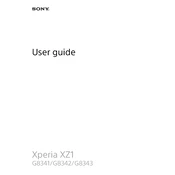
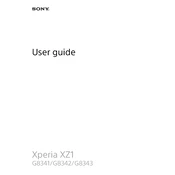
To extend the battery life, reduce screen brightness, limit background app activity, and enable battery saver mode. Regularly update your apps and system software.
Check the charging cable and adapter for damage, try a different power outlet, and clean the charging port on your phone. If the issue persists, contact customer support.
Go to Settings > System > Reset > Factory data reset. Follow the on-screen instructions to complete the reset. Ensure all important data is backed up before proceeding.
Press and hold the power button and volume down button simultaneously until you see the screen flash. The screenshot will be saved in the Photos app.
Remove the phone from direct sunlight, close unused apps, and avoid intensive tasks while charging. If it continues to overheat, contact support.
Go to Settings > System > Software update. If an update is available, follow the prompts to download and install it. Ensure your phone is connected to Wi-Fi.
Use a soft, slightly damp microfiber cloth to wipe the screen gently. Avoid using chemical cleaners or abrasive materials.
Uninstall unused apps, clear app caches, and move media files to an external storage device or cloud service.
Go to Settings > About phone > Build number. Tap the build number seven times to enable developer options. Access them via Settings > System > Developer options.
Ensure the device software is up-to-date, check for incompatible apps, and consider performing a factory reset if the problem persists. Backup your data first.