Sony E6883 Xperia Z5 Premium Dual User's Guide
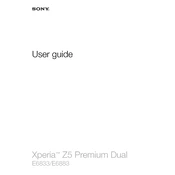
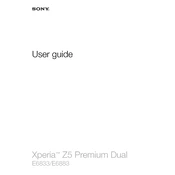
To improve battery life, reduce screen brightness, disable unnecessary background apps, enable STAMINA mode, and keep your device software updated.
If your device is overheating, avoid using it while charging, close unused apps, and remove any case that might be retaining heat. Ensure the device's software is up to date.
To perform a factory reset, go to Settings > Backup & Reset > Factory Data Reset, then tap ‘Reset Phone’. Make sure to back up your data before proceeding.
You can expand storage by inserting a microSD card into the designated slot. The device supports microSD cards up to 200GB.
Ensure Wi-Fi is turned on, reboot your device and router, forget and reconnect to the network, and check that your software is up-to-date.
To take a screenshot, press and hold the Power button and the Volume Down button simultaneously until you hear a capture sound or see a notification.
Try charging the device for at least 30 minutes, then attempt to turn it on. If it still doesn't respond, perform a soft reset by pressing the Power button and Volume Up key for 10 seconds.
Use the Xperia Transfer Mobile app to transfer data. It supports transfers from Android, iOS, and Windows phones via Wi-Fi or a USB cable.
To update your software, go to Settings > About Phone > Software Update. If an update is available, follow the on-screen instructions to install it.
The Xperia Z5 Premium Dual is water-resistant with an IP68 rating. Ensure all ports and covers are tightly closed before exposure to water and avoid saltwater or any liquid other than fresh water.