Sony E6533 Xperia Z3+ Dual User's Guide
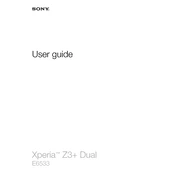
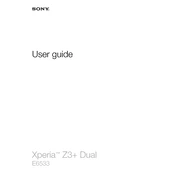
To extend battery life, reduce screen brightness, disable background apps, and use Stamina Mode. Regularly update the software and avoid using live wallpapers.
Check the charger and cable for damage. Clean the charging port and try a different power source. If the problem persists, contact Sony support.
Go to Settings > Backup & Reset > Factory Data Reset. Confirm the reset process. Ensure that you back up your data beforehand.
Overheating can be caused by intensive apps or exposure to heat. Close unused apps, reduce screen brightness, and ensure adequate ventilation.
Use the Superior Auto mode for optimal settings. Clean the lens regularly, and ensure good lighting conditions for better photos.
Clear cache, uninstall unused apps, and restart the device. Ensure the software is up to date and consider a factory reset if needed.
Use the Xperia Transfer Mobile app for a seamless transfer of contacts, messages, and media files from your old device.
Restart the phone and router, forget the Wi-Fi network and reconnect. Update the device software and check Wi-Fi settings.
Delete unused apps, move files to an SD card or cloud storage, and clear app caches. Use the Storage menu to manage files efficiently.
No, the Xperia Z3+ Dual has a hybrid slot, allowing either dual SIM usage or one SIM with an SD card. It does not support all three simultaneously.