Sony E5343 Xperia C4 Dual User's Guide
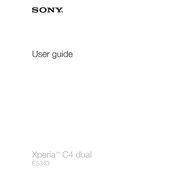
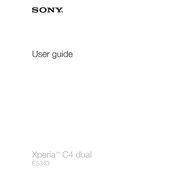
To take a screenshot, press and hold the power button and volume down button simultaneously until you hear a shutter sound or see a visual confirmation. The screenshot will be saved in your phone's gallery.
Ensure the charging cable and adapter are working by testing with another device. Clean the charging port to remove any dust or debris. If the issue persists, try using a different power outlet or consider replacing the battery if it's old.
Go to Settings > Backup & reset > Factory data reset. Follow the on-screen instructions to complete the process. Note that this will erase all data on your device, so ensure you back up important information first.
To enhance battery life, reduce screen brightness, limit background apps, turn off connectivity features like Bluetooth and Wi-Fi when not needed, and use power-saving modes provided in the settings.
Clear the cache and uninstall unused apps to free up space. Ensure your software is up-to-date, and consider restarting the device regularly. If the problem persists, a factory reset may be necessary.
Go to Settings > About phone, then tap the Build number seven times. You will see a message saying you are now a developer. Developer Options will be available in the main settings menu.
Restart your phone and the Wi-Fi router. Ensure the Wi-Fi network is working by checking with other devices. Forget the Wi-Fi network on your phone and reconnect. If the issue continues, reset network settings from your phone's settings menu.
You can use the Xperia Transfer Mobile app to transfer data from your old device. This app allows you to transfer contacts, messages, photos, and other content wirelessly or via a USB cable.
Yes, you can expand the storage using a microSD card. Insert the card into the microSD slot located on the side of the device. You can then move apps and media files to the card to free up internal storage.
If your phone overheats, turn it off and let it cool down. Avoid using resource-intensive apps for long periods, and ensure your software is updated. Remove any case that might be trapping heat.