Sony E5306 Xperia C4 User's Guide
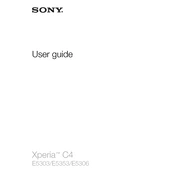
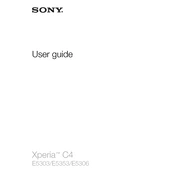
To perform a factory reset on your Xperia C4, go to Settings > Backup & reset > Factory data reset. Confirm the reset, which will erase all data from your device and restore it to its original settings.
First, check the charger and USB cable for damage. Try using a different power outlet or charger. If the issue persists, clean the charging port of any dust or debris. If none of these steps work, contact Sony support.
To extend battery life, reduce screen brightness, turn off location services when not needed, and close unused apps running in the background. You can also enable Stamina Mode in the battery settings to save power.
Clear app cache regularly and uninstall apps you no longer use. Consider moving photos and videos to an external SD card to free up space. Restarting the device can also help improve performance.
To update your software, go to Settings > About phone > Software update. If an update is available, follow the on-screen instructions to download and install it. Ensure your device is connected to Wi-Fi and has sufficient battery.
To clean the screen, use a soft, lint-free cloth slightly dampened with water or a screen cleaner. Gently wipe the screen in a circular motion. Avoid using paper towels, which can scratch the screen.
To free up storage, delete unused apps, clear app cache, and move media files to an external SD card. You can also upload photos and videos to a cloud service to save space.
Overheating can be caused by heavy usage or running demanding apps. Allow your phone to cool down if it becomes hot. Avoid using your phone while charging, and close apps running in the background to reduce load.
Ensure your camera lens is clean. Use the Superior Auto mode for optimal settings, and ensure there is adequate lighting when taking photos. Adjust settings manually in Manual mode if needed for specific shots.
Check if your software is up to date and uninstall any recently installed apps that may be causing issues. Perform a factory reset if the problem persists. If the issue continues, contact Sony support for further assistance.