Sony E2312 Xperia M4 Aqua Dual User's Guide
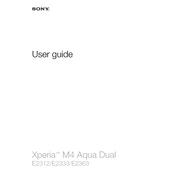
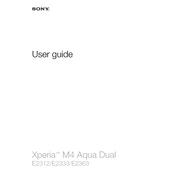
To extend the battery life, reduce screen brightness, limit background app activity, disable location services when not needed, and use Stamina Mode which conserves battery by disabling some functions.
Go to Settings > Backup & reset > Factory data reset. Confirm by selecting 'Reset phone', and then enter your screen lock if prompted. This will erase all data on the device.
Overheating can be caused by intensive apps or high ambient temperatures. To prevent it, close unused apps, update to the latest software, and avoid using the phone in direct sunlight.
Ensure that the camera lens is clean, use Manual Mode for better control over settings, and update the camera app regularly for improvements.
Restart your device, toggle Airplane Mode on and off, reset network settings, and ensure the latest software updates are installed.
The Xperia M4 Aqua Dual is water-resistant, but it is not recommended to use it underwater. Ensure all ports and covers are tightly closed if it might get wet.
Delete unused apps, clear app cache, move media files to an SD card, and use the built-in Storage Cleaner tool to remove unnecessary files.
Go to Settings > About phone > Software update. If an update is available, follow the on-screen instructions to download and install it.
Charge the device for at least 30 minutes, then try a forced restart by pressing and holding the power and volume up buttons simultaneously until the device vibrates.
Use the Xperia Companion software on a PC to back up your data, or enable Google Drive backup in Settings > System > Backup.