Sony DSC-H71 User's Guide
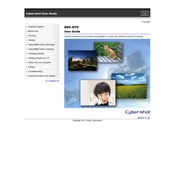
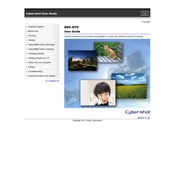
To transfer photos to your computer, connect the camera via USB cable. Ensure the camera is powered on, and select 'USB Connect' on the camera. Your computer should recognize the camera as a removable drive. Open it to access and copy your photos.
First, check that the power outlet is working and try a different socket. Ensure the charger and battery contacts are clean. If the battery still doesn't charge, try using a different compatible charger or battery to rule out a fault.
To reset to factory settings, turn on the camera, press the 'Menu' button, navigate to the 'Settings' tab, and select 'Initialize'. Confirm your choice to reset the camera.
Blurry images can result from camera shake or incorrect focus. Ensure steady handling, use a tripod if necessary, and check that the focus mode is set to match your subject type. Adjust ISO settings for better performance in low light.
Press the 'Menu' button, navigate to the 'Image Size' option, and select the desired resolution. Options typically include large, medium, and small, depending on your storage and quality needs.
First, try turning the camera off and on again. If that doesn’t work, remove the battery, wait a few minutes, then reinsert it and power on the camera. If the issue persists, contact Sony support as it may require repair.
Visit the Sony support website, download the latest firmware for the DSC-H71, and follow the provided instructions. Typically, this involves copying the firmware file to your camera's memory card and initiating the update through the camera's menu.
Set the camera to 'Night Scene' mode, ensure image stabilization is on, increase the ISO setting, and use a tripod to minimize camera shake. Adjust exposure compensation if necessary for better results.
Use a blower brush to remove dust, then gently wipe the lens with a microfiber cloth or lens cleaning tissue. Avoid using liquid cleaners directly on the lens.
The DSC-H71 does not support external flash units. However, you can use a slave flash that triggers from the built-in flash for additional lighting.