Sony D6643 Xperia Z3 User's Guide
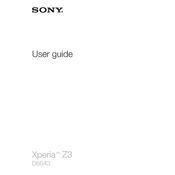
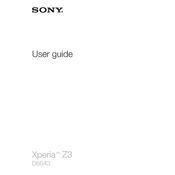
To extend battery life, reduce screen brightness, disable background apps, use battery saver mode, and turn off connectivity features like Wi-Fi and Bluetooth when not in use.
If your device overheats, close unused apps, avoid using it while charging, reduce screen brightness, and ensure it's not in direct sunlight.
To perform a factory reset, go to Settings > Backup & reset > Factory data reset, then tap 'Reset phone' and 'Erase everything'.
Check the charging cable and adapter for damage, clean the charging port, try a different power outlet, and restart your phone.
Go to Settings > About phone > Software update, and follow the on-screen instructions to download and install updates.
Delete unused apps, clear app cache, move files to an SD card, and back up photos and videos to cloud storage.
Use a soft, slightly damp cloth to clean the device. Avoid using harsh chemicals or abrasive materials.
Go to Settings > About phone, tap 'Build number' seven times until you see 'You are now a developer!' message.
Press and hold the Power and Volume Down buttons simultaneously until the screen flashes.
Restart your phone, clear app cache, uninstall unused apps, and ensure the software is updated.