Sony D6633 Xperia Z3 Dual User's Guide
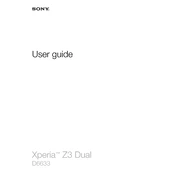
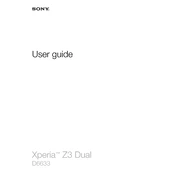
To extend battery life, reduce screen brightness and timeout duration, disable background apps, use Stamina Mode, and keep the device software updated.
First, check the charger and cable for damage. Try using a different charger or cable, clean the charging port, and restart the phone. If the issue persists, seek professional repair.
To perform a factory reset, go to Settings > Backup & reset > Factory data reset, and follow the on-screen instructions. Ensure all important data is backed up before proceeding.
To update software, go to Settings > About phone > Software update, and follow the instructions. Ensure your device is connected to Wi-Fi and has sufficient battery charge.
Restart your phone and router, ensure Wi-Fi is enabled, forget and reconnect to the network, and check if other devices can connect. If issues persist, reset network settings.
Avoid using the phone while charging, close unused apps, reduce screen brightness, and ensure the phone has adequate ventilation. If the problem continues, seek technical support.
Power off the device, locate the SIM card slot, and use a SIM eject tool to open it. Insert the SIM card with the gold contacts facing down, then close the slot securely.
Restart the device, clear the camera app cache, update the software, and ensure no other apps are using the camera. If problems persist, consider a factory reset or professional repair.
Delete unused apps, clear app caches, transfer files to an SD card or cloud storage, and use the built-in storage management tool to identify large files.
Go to Settings > About phone and tap on Build number seven times. Developer Options will then appear in the Settings menu.