Sony D6603 Xperia Z3 User's Guide
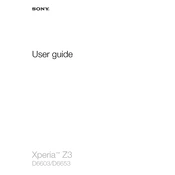
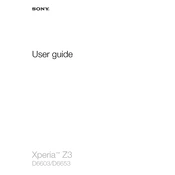
To extend battery life, reduce screen brightness, disable unused apps, use Stamina mode, and turn off connectivity features like Wi-Fi and Bluetooth when not in use.
First, check the charging cable and adapter. Clean the charging port and try a different power outlet. If the issue persists, restart the device or perform a software repair using Xperia Companion.
To perform a factory reset, go to Settings > Backup & reset > Factory data reset. Follow the prompts to complete the reset process, ensuring you've backed up important data.
Overheating can be caused by heavy app usage or environmental factors. Close unused apps, reduce screen brightness, and avoid exposure to direct sunlight.
Restart your router and phone, forget and reconnect to the Wi-Fi network, and ensure the latest software updates are installed. If problems persist, reset network settings.
Use a soft, slightly damp cloth to clean the screen and body. Avoid using harsh chemicals and ensure the device is turned off while cleaning.
Go to Settings > About phone > Software update. If an update is available, follow the on-screen instructions to download and install it.
Check for faulty apps or software updates causing the issue. Perform a soft reset by holding the power and volume up buttons until the phone vibrates. If necessary, perform a factory reset.
Ensure the camera lens is clean, update the camera app, and use manual settings for better control over exposure and focus.
Use the Xperia Transfer Mobile app to transfer data to another Android or iOS device, or use a computer with Xperia Companion for data transfer.