Sony D5833 Xperia Z3 Compact User's Guide
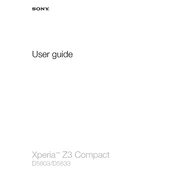
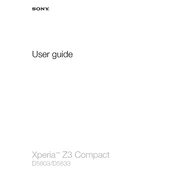
To extend battery life, reduce screen brightness, limit background data usage, turn off unnecessary connectivity features like Bluetooth and GPS, and use Stamina mode for power saving.
Ensure the charger and cable are functional by testing with another device. Clean the charging port with a dry brush to remove dust and debris. If the issue persists, try a factory reset or consult a technician.
To perform a factory reset, go to Settings > Backup & reset > Factory data reset. Confirm by selecting 'Reset phone' and follow the on-screen instructions. Backup your data before proceeding.
To update software, go to Settings > About phone > Software updates. Ensure your device is connected to Wi-Fi and has sufficient battery charge before downloading updates.
Remove any case, close unused apps, and avoid using the phone in direct sunlight. If overheating continues, turn off the device and let it cool down before using it again.
Use recovery software like Dr.Fone or DiskDigger to attempt retrieval. Ensure the software is compatible with your device and follow the provided instructions.
Go to Settings > About phone and tap 'Build number' seven times. A message will confirm that developer options are enabled, and they will appear in the settings menu.
Restart the device by holding the power button and volume up key simultaneously for 10 seconds. If the problem persists, perform a factory reset or consult a repair technician.
To clear the cache, go to Settings > Storage > Cached data, then confirm to clear the cache. This can help improve device performance and resolve minor issues.
The Xperia Z3 Compact is water-resistant but not waterproof. It can withstand accidental spills and light rain, but submerging it in water, especially salt water, is not recommended.