Sony CLP-NWA801 User's Guide
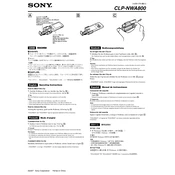
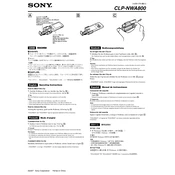
To reset your Sony CLP-NWA801 to factory settings, go to the settings menu, select 'Reset', and confirm your choice. This will erase all user data and settings.
Ensure the battery is charged. If the device still doesn’t turn on, try a hard reset by holding the power button for 10 seconds. If the issue persists, consult Sony support.
To update the firmware, connect the device to a computer with the Sony Music Center software installed. Follow the on-screen instructions to check for and install updates.
Ensure Bluetooth is enabled on both the CLP-NWA801 and the connecting device. Make sure the device is within range and not connected to another device. Restart both devices if necessary.
Use a soft, dry cloth to gently wipe the exterior. Avoid using any liquids or harsh chemicals to prevent damage to the device.
To improve battery life, reduce screen brightness, disable unused functions like Bluetooth, and ensure the firmware is up-to-date. Avoid extreme temperatures.
Yes, the Sony CLP-NWA801 supports microSD cards. Simply insert the card into the designated slot and format it if necessary using the device’s settings.
The Sony CLP-NWA801 supports a variety of audio formats, including MP3, WMA, AAC, and FLAC. Check the user manual for a complete list of supported formats.
Connect the device to a computer via USB. Use the Sony Music Center or drag and drop files directly to the device’s storage folder. Ensure the files are in a supported format.
Perform a soft reset by holding the power button until the device restarts. If the issue continues, update the firmware or contact Sony support.