Sony CKM-NWZE450 User's Guide
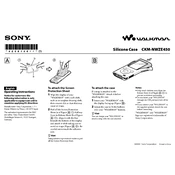
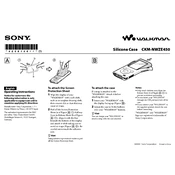
To transfer music files to your Sony CKM-NWZE450, connect the device to your computer using a USB cable. Once connected, open the device's folder on your computer and drag and drop the music files into the 'MUSIC' folder. Ensure the files are in a compatible format, such as MP3 or WMA.
If your Sony CKM-NWZE450 is not turning on, try charging the device for at least 30 minutes using the supplied USB cable. If it still doesn't turn on, perform a reset by holding the 'RESET' button with a small pin or paperclip. If the issue persists, contact Sony support.
To improve the battery life of your Sony CKM-NWZE450, reduce screen brightness, disable unused features like Bluetooth, and avoid playing music at high volumes. Additionally, keep the firmware updated for optimal performance.
Yes, you can use your Sony CKM-NWZE450 while it is charging. However, for optimal charging efficiency, it is recommended to let the device charge without usage when possible.
The Sony CKM-NWZE450 supports various audio formats including MP3, WMA, AAC-LC, and Linear PCM. Ensure your music files are in these formats for proper playback.
To reset your Sony CKM-NWZE450 to factory settings, go to 'Settings' > 'Common Settings' > 'Reset/Format' > 'Reset All Settings' and confirm your selection. This will restore the device to its original state.
To update the firmware on your Sony CKM-NWZE450, connect the device to your computer and use the Sony Media Go software to check for updates. Follow the on-screen instructions to complete the update process.
If your Sony CKM-NWZE450 freezes or becomes unresponsive, perform a soft reset by pressing the 'RESET' button with a small pin or paperclip. This should restart the device without affecting your data.
To organize playlists on your Sony CKM-NWZE450, use the Sony Media Go software on your computer to create and manage playlists. Once done, sync the playlists to your device for easy access.
To clean and maintain your Sony CKM-NWZE450, gently wipe the exterior with a soft, dry cloth. Avoid using solvents or abrasive materials. Regularly check for firmware updates to ensure the device functions optimally.