Sony CKM-NWZ1000 User's Guide
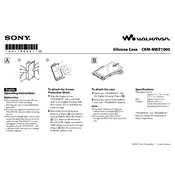
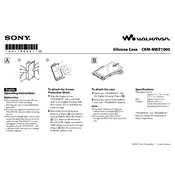
To reset the Sony CKM-NWZ1000 to factory settings, go to Settings > System Settings > Reset All Settings. Confirm your selection to restore the device to default settings.
First, ensure the device is charged. Connect it to a power source using the original charger. If it still won't turn on, perform a soft reset by holding down the Power button for 10 seconds.
To improve battery life, reduce screen brightness, disable unnecessary wireless connections, and close background apps. Also, consider updating the firmware for potential battery optimizations.
Yes, the Sony CKM-NWZ1000 can connect to Bluetooth headphones. Go to Settings > Bluetooth, turn it on, and select your headphones from the list of available devices.
To update the firmware, connect the device to Wi-Fi, go to Settings > About Device > Software Update, and follow the on-screen instructions to download and install the latest firmware.
The Sony CKM-NWZ1000 supports a variety of music formats, including MP3, AAC, WMA, and FLAC. Ensure your files are in a compatible format for playback.
You can transfer music files to your Sony CKM-NWZ1000 by connecting it to your computer via USB and using file transfer software or dragging and dropping files directly into the device's storage.
Ensure the USB cable is securely connected and try a different USB port. If the issue persists, install the necessary drivers from Sony's website and restart your computer.
Yes, the Sony CKM-NWZ1000 supports microSD cards for expanded storage. Insert the card into the designated slot and format it via the device's settings if necessary.
Check if the volume is muted or too low. Ensure the headphones or speakers are properly connected. Test with different audio files or formats and restart the device if the problem persists.