Sony CKL-NWA820 User's Guide
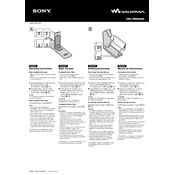
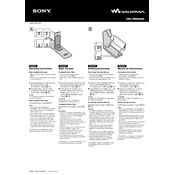
Connect the device to your computer using the USB cable. Open the music folder on your device and drag and drop the music files from your computer to this folder. Ensure the files are in a compatible format like MP3 or AAC.
First, ensure that the device is charged. If it is still not turning on, try performing a soft reset by pressing and holding the power button for 10 seconds. If the issue persists, check for any physical damage or contact Sony support.
To extend battery life, reduce screen brightness, disable Bluetooth when not in use, and close unused applications. Regularly update the firmware to benefit from any power efficiency improvements.
Go to the 'Settings' menu, select 'System', then choose 'Reset'. Follow the prompts to complete the factory reset. Be aware that this will erase all data on the device, so back up important files first.
The Sony CKL-NWA820 supports various audio formats including MP3, WMA, AAC, FLAC, and WAV. Ensure your files are in one of these formats for optimal playback.
Turn on Bluetooth on the device by going to 'Settings' > 'Bluetooth'. Ensure your headphones are in pairing mode, then select them from the list of available devices on your Sony CKL-NWA820 to complete the connection.
Ensure that the USB cable is properly connected and functional. Try connecting to a different USB port or another computer. Update the USB drivers on your computer and restart both devices if necessary.
Connect the device to the internet, go to 'Settings', select 'System', and then 'Software Update'. Follow the instructions to download and install the latest firmware update.
Yes, the Sony CKL-NWA820 can be used while it is charging. However, it may charge more slowly if you are using power-intensive functions at the same time.
Use a soft, lint-free cloth slightly dampened with water or a screen cleaning solution. Gently wipe the screen in a circular motion. Avoid using abrasive materials or excessive moisture to prevent damage.