Sony CKH-NWA800 User's Guide
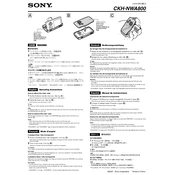
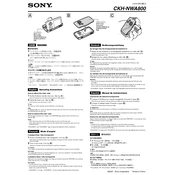
To connect your Sony CKH-NWA800 to Bluetooth headphones, ensure your headphones are in pairing mode. On the CKH-NWA800, navigate to Settings > Bluetooth, and turn on Bluetooth. Select your headphones from the list of available devices to complete the pairing process.
If your Sony CKH-NWA800 is not charging, check the USB cable and power adapter for any visible damage. Try using a different cable or adapter if possible. Ensure the charging port on the device is clean and free from debris. If the issue persists, reset the device by pressing the reset button with a small pointed object.
Connect the Sony CKH-NWA800 to your computer using the provided USB cable. Once connected, set the device to 'USB Storage' mode. Copy music files from your computer and paste them into the Music folder on the device. Safely eject the device after the transfer is complete.
To reset the Sony CKH-NWA800 to factory settings, go to Settings > System > Reset options. Select 'Erase all data (factory reset)' and confirm your selection. Note that this will delete all data on the device, so ensure you back up important files before proceeding.
The Sony CKH-NWA800 supports a variety of audio formats including MP3, WMA, AAC, WAV, FLAC, and ALAC. Ensure your music files are in one of these formats for optimal playback.
To improve battery life on the Sony CKH-NWA800, reduce the screen brightness, use the device in airplane mode when not using wireless features, and close any apps running in the background. Additionally, avoid using features such as Bluetooth and Wi-Fi when not needed.
If your Sony CKH-NWA800 is not recognized by the computer, ensure that the USB cable is securely connected to both the device and the computer. Try using a different USB port or cable if necessary. Install any required drivers from the Sony website, and check that the device is set to 'USB Storage' mode.
To update the firmware on the Sony CKH-NWA800, connect the device to a Wi-Fi network. Go to Settings > System > Software Update, and check for available updates. If an update is available, follow the on-screen instructions to download and install it.
Yes, you can use the Sony CKH-NWA800 with a Mac computer. Connect the device using a USB cable. The Mac will recognize it as a removable drive, allowing you to transfer files using Finder. Ensure you properly eject the device before disconnecting.
To create playlists on the Sony CKH-NWA800, select the 'Music' app and navigate to 'Playlists'. Choose 'Create New Playlist' and add songs by browsing your music library. Save the playlist with a desired name for easy access in the future.