Sony C2105 Xperia L User's Guide
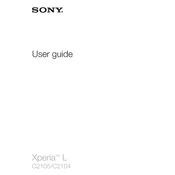
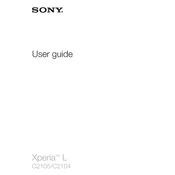
To reset your Sony C2105 Xperia L to factory settings, go to Settings > Backup & reset > Factory data reset. Make sure to back up your data as this process will erase all data on the phone.
First, check if the charger and cable are functioning properly by testing them with another device. Ensure the charging port is free from dust and debris. Try a different power outlet and restart the phone. If the issue persists, seek professional repair services.
To improve battery life, reduce screen brightness, disable unused apps and features like Bluetooth and GPS, and enable battery-saving modes from the settings menu. Close apps running in the background and keep the software updated.
If your Xperia L is freezing, try restarting the device. Clear cache and data of problematic apps via Settings > Apps. Ensure the device software is updated. If the problem continues, perform a factory reset after backing up your data.
To take a screenshot on the Xperia L, press and hold the power button and volume down button simultaneously until you hear a shutter sound or see an animation. The screenshot will be saved in the Gallery.
Connect your Xperia L to the computer using a USB cable. Select 'Media Transfer' mode on your phone. Your device should appear on the computer, allowing you to drag and drop files.
Ensure Wi-Fi is enabled on your device. Restart your phone and router. Forget the Wi-Fi network and reconnect by entering the password again. If the issue persists, check with your Internet Service Provider or reset network settings.
To update the software, go to Settings > About phone > Software updates. Follow the on-screen instructions to download and install any available updates. Ensure your device is charged and connected to Wi-Fi during the process.
To free up storage, delete unnecessary apps, clear cache data by going to Settings > Storage, and move media files to an SD card or cloud storage. Use the built-in storage manager to identify large files and apps.
Go to Settings > Security > Screen lock, then choose a preferred method such as PIN, password, or pattern. Follow the prompts to set up the lock screen. Make sure to remember your chosen security credentials.