Sony BRH10 User's Guide
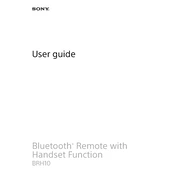
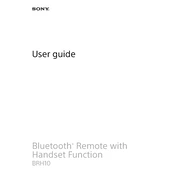
To pair your Sony BRH10 with a smartphone, ensure that Bluetooth is enabled on your phone. Turn on the BRH10 and enter pairing mode by pressing and holding the power button until the LED indicator flashes blue. Search for Bluetooth devices on your phone and select "Sony BRH10" from the list. Confirm the pairing if prompted.
If there is no sound from your Sony BRH10, check that the device is properly connected to your phone via Bluetooth and that the volume is turned up both on the BRH10 and your phone. Ensure the device is charged, and try restarting both devices.
To reset your Sony BRH10, press and hold the power button and the volume down button simultaneously for about 10 seconds until the device powers off and the LED indicator goes out. Release the buttons and turn the device back on.
If your Sony BRH10 is not charging, ensure that the charging cable and adapter are not damaged and are connected securely. Try using a different USB cable or charging port. Also, check if the charging contacts on the device are clean and free of debris.
To update the firmware on your Sony BRH10, connect it to a compatible smartphone and use the Sony accessory app to check for available updates. Follow the on-screen instructions to download and install the firmware update.
The Sony BRH10 can be paired with multiple devices, but it can only be connected to one device at a time. To switch devices, disconnect from the current device and connect to another paired device from its Bluetooth settings.
The Sony BRH10 offers a battery life of approximately 6 hours of continuous use. Battery life may vary depending on usage patterns and environmental conditions.
To clean your Sony BRH10, use a soft, dry cloth to wipe the exterior surfaces. Avoid using any abrasive materials or liquids. Ensure that the device is turned off and disconnected from any power source before cleaning.
If the touch controls on your Sony BRH10 are unresponsive, ensure that your fingers are clean and dry. Restart the device and try again. If the issue persists, a factory reset might be necessary to restore functionality.
The Sony BRH10 is not water-resistant and should be kept away from water and excessive moisture to prevent damage. Avoid using it in wet environments.