Sony AN430 User's Guide
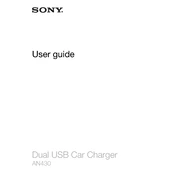
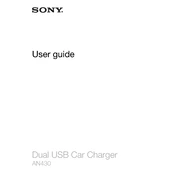
To connect the Sony AN430 to a Wi-Fi network, go to the Settings menu, select 'Network Settings', and choose 'Wi-Fi Setup'. Follow the on-screen instructions to select your network and enter the password.
If the Sony AN430 is not turning on, first ensure it is properly plugged into a power source. Check the power cable for any damage. If the device still does not turn on, try performing a reset by holding the power button for 10 seconds.
To perform a factory reset on the Sony AN430, navigate to 'Settings', select 'System Settings', and choose 'Factory Reset'. Confirm your selection, and the device will reset to its original settings.
Yes, you can update the firmware of the Sony AN430 by going to 'Settings', selecting 'System Update', and choosing 'Check for Updates'. Follow the prompts to download and install any available updates.
To clean the Sony AN430, use a soft, dry cloth to wipe the exterior. Avoid using any harsh chemicals or abrasives. Regularly check for dust in the vents and clean them gently with a compressed air duster.
To improve sound quality, ensure the Sony AN430 is positioned correctly and not obstructed. Adjust the equalizer settings in the audio menu to your preference, and consider using high-quality audio sources for the best experience.
If the Sony AN430 frequently loses its Wi-Fi connection, try restarting your router and the device. Ensure that the firmware is up to date and that there are no physical obstructions between the device and the router.
To connect external speakers to the Sony AN430, locate the audio output ports on the device and connect your speakers using the appropriate cables. Ensure the connections are secure and select the correct audio output settings in the menu.
Screen flickering on the Sony AN430 could be due to a loose cable connection or outdated firmware. Check all cable connections and ensure they are secure. If the issue persists, update the firmware or consult customer support.
To optimize battery life, reduce screen brightness, disable unnecessary background applications, and use power-saving modes. Regularly check for software updates that may include battery life improvements.