Snap-on Vantage Ultra Quick Start Guide
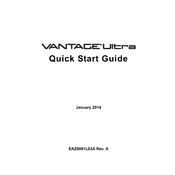
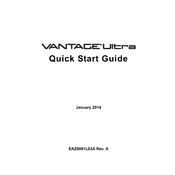
To update the software on your Snap-on Vantage Ultra Scanner, connect the device to a PC with internet access using a USB cable. Open the ShopStream Connect software on your PC, and follow the on-screen instructions to download and install the latest updates.
If your Vantage Ultra Scanner is not turning on, first check the battery level and ensure it is charged. If the battery is charged, try performing a soft reset by holding the power button for 10 seconds. If the issue persists, check the connections and consider contacting Snap-on support.
The Vantage Ultra Scanner is designed to support a wide range of vehicle makes and models. However, coverage may vary. Refer to the coverage guide provided by Snap-on or consult the device's manual for specific vehicle compatibility.
To save diagnostic data, navigate to the desired test or scope reading, press the 'Save' button, and choose a location to store the file. You can also use a USB drive to export the data for further analysis.
The Vantage Ultra Scanner can perform various measurements, including voltage, resistance, current, and frequency. It is equipped with a graphing multimeter and a two-channel lab scope for detailed diagnostics.
To perform a factory reset, go to the 'Settings' menu, select 'System,' and choose 'Factory Reset.' Confirm your choice and follow the prompts to restore the device to its original settings. Note that this will erase all user data.
If you're experiencing connectivity issues, ensure that all cables are securely connected and undamaged. Restart the device and check for software updates. If the problem persists, try using a different cable or consult the user manual for further assistance.
Regular maintenance includes keeping the scanner clean, checking for software updates monthly, and inspecting cables and connectors for wear or damage. Store the device in a protective case when not in use to prevent damage.
To calibrate the multimeter function, connect it to a known reference source, follow the calibration steps in the device's manual, and adjust settings as necessary. Regular calibration ensures accuracy in measurements.
Yes, the Vantage Ultra Scanner can test Anti-lock Braking Systems (ABS) on many vehicle models. Consult the device's manual or Snap-on's coverage guide for specific vehicle compatibility and testing procedures.