Snap-on Modis Edge Quick Start Guide
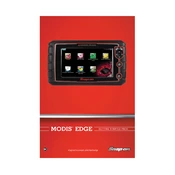
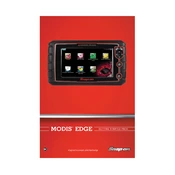
To update the software, connect the Modis Edge to a Wi-Fi network, navigate to the 'Settings' menu, select 'System Settings', and then 'Software Updates'. Follow the on-screen instructions to download and install the latest updates.
First, check if the battery is charged. Connect the scanner to a power source using the supplied charger. If it still doesn't power on, try performing a reset by holding the power button for 10 seconds. If the problem persists, contact Snap-on support.
To calibrate the touchscreen, go to 'Tools' in the main menu, then select 'Touchscreen Calibration'. Follow the prompts to accurately calibrate the screen.
Use a soft, lint-free cloth slightly dampened with water or a mild screen cleaner. Avoid using harsh chemicals or abrasive materials that could damage the scanner.
To perform a factory reset, go to 'Settings', select 'System Settings', then choose 'Factory Reset'. Confirm your selection and the device will return to its original factory settings.
Yes, the Modis Edge Scanner can diagnose transmission issues by connecting to the vehicle's OBD-II port and accessing the transmission control module for error codes and data.
Connect the Modis Edge to your computer using the USB cable provided. Use the 'Data Manager' tool on the scanner to select the data you wish to transfer, then follow the on-screen instructions to complete the transfer process.
The Modis Edge Scanner is compatible with most domestic, Asian, and European vehicles manufactured from 1996 onwards. It supports OBD-I and OBD-II protocols.
To check the battery health, navigate to 'Settings', then to 'Battery Status'. This will display the current charge level and overall battery condition.
Ensure that the Wi-Fi is enabled on the scanner. Go to 'Settings', select 'Network', and verify that Wi-Fi is turned on. If the issue persists, try restarting the scanner and router, or check for any network issues.