Snap-on Vantage Legend Quick Start Guide
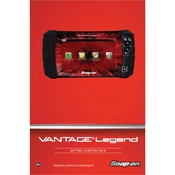
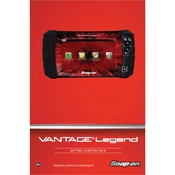
To update the software, connect the scanner to a Wi-Fi network, navigate to the Settings menu, and select 'Software Update' to check for available updates. Follow the on-screen instructions to download and install the updates.
First, ensure the battery is charged. Connect the scanner to a power source using the supplied charger. If it still doesn't turn on, perform a soft reset by holding the power button for 10 seconds. If the problem persists, contact Snap-on support.
To perform a factory reset, go to the Settings menu, select 'System', then 'Reset Options'. Choose 'Factory Reset' and confirm your selection. This will erase all data and restore the scanner to its original settings.
The Vantage Legend Scanner can perform a variety of diagnostics, including engine diagnostics, ABS, SRS, transmission diagnostics, and more, depending on the vehicle make and model.
To connect to Wi-Fi, navigate to the Settings menu, select 'Wi-Fi', and then choose your network from the list. Enter the password if required and connect.
Check if the Wi-Fi is enabled and connected to a reliable network. Restart the scanner and router. If issues persist, try forgetting the network and reconnecting. Ensure the software is up to date.
Yes, the Vantage Legend Scanner allows you to read live data. Navigate to the 'Data' or 'Live Data' section within the diagnostic tool and select the parameters you wish to monitor.
Regularly clean the screen with a microfiber cloth and ensure software is updated. Check the battery health periodically and replace if necessary. Store the scanner in a dry, cool place.
After performing a diagnostic test, select 'Save' or 'Export' within the test summary screen. You can choose to save reports to internal storage or export them to a USB drive.
Perform a soft reset by holding down the power button for 10 seconds. If the problem persists, check for software updates. If necessary, perform a factory reset as a last resort.