Škoda Yeti Infotainment Radio Bolero 2014 Operating Instructions
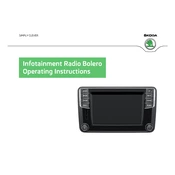
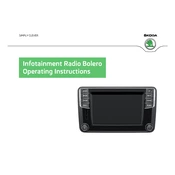
To reset the Bolero system, press and hold the power button for about 10 seconds until the screen goes black and the system restarts.
Ensure that Bluetooth is enabled on both the Bolero system and your device. Delete any old connections and re-pair your device by searching for new devices on the infotainment system.
To update maps, download the latest map data from the Škoda website onto a USB drive. Insert the USB into the infotainment system and follow the on-screen instructions to complete the update.
Perform a soft reset by pressing and holding the power button for 10 seconds until the system reboots. If the issue persists, consult a Škoda service center.
Access the sound settings by selecting 'Menu' on the touchscreen, then choose 'Audio' to adjust bass, treble, balance, and fader according to your preference.
Yes, insert a USB drive into the USB port and select 'Media' from the main menu. Choose the USB option to browse and play music files.
To restore factory settings, go to 'Settings' in the menu, select 'Factory Settings', and confirm your selection. This will erase all custom settings and data.
Ensure that the microphone is not obstructed. Speak clearly and at a normal volume. If issues persist, check for software updates or consult your dealer.
Yes, go to 'Settings' and then 'Display'. Here, you can adjust brightness, contrast, and screen timeout settings to suit your preferences.
Enable Bluetooth on your phone, then access the Bluetooth menu on the Bolero system. Select 'Pair New Device' and follow the prompts to connect your phone.