Skil SD561802 Owner's Manual
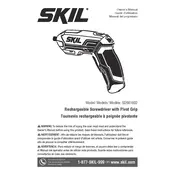
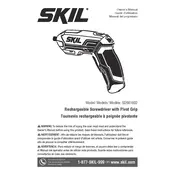
To change the bit on the Skil SD561802 Screwdriver, push the bit holder forward to release the current bit. Insert the new bit and release the holder to secure it in place.
If the screwdriver is not turning on, ensure that the battery is fully charged and properly inserted. Check for any debris in the battery compartment and clean it if necessary.
To maintain the battery life, fully charge the battery before first use and avoid leaving it in a discharged state for extended periods. Store the battery in a cool, dry place when not in use.
The Skil SD561802 Screwdriver is designed primarily for driving screws and is not suitable for heavy-duty drilling tasks. Use a dedicated drill for drilling purposes.
The Skil SD561802 Screwdriver features multiple torque settings, typically ranging from 0 to 5 Nm, allowing for precision in various applications.
To clean the screwdriver, wipe it with a soft, dry cloth. Avoid using any harsh chemicals. Regularly check for loose screws and tighten them. Ensure the bit holder is free of debris.
The Skil SD561802 Screwdriver does not have a trigger lock for continuous operation. You need to press the trigger manually during use.
Ensure that the bit holder is clean and free from debris. If the problem persists, check if the bit holder mechanism is damaged and consider replacing it if necessary.
The battery charger for the Skil SD561802 typically features a light indicator. A green light often indicates that the battery is fully charged. Refer to the manual for specific charging instructions.
The Skil SD561802 Screwdriver is compatible with a variety of screw types and sizes, as long as they fit the bit holder. It's important to use the correct bit for the specific screw head.