Skil AD592301 Owner's Manual
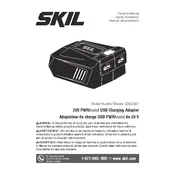
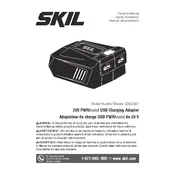
To connect the Skil AD592301 Adapter, plug the adapter into a compatible port on your device and ensure it is securely attached. Make sure your device recognizes the adapter in the settings menu.
If the adapter is not charging, check the connection to ensure it is secure. Also, inspect the cable and ports for any visible damage. Try using a different outlet or cable if possible.
The Skil AD592301 Adapter is designed to work with devices that have compatible specifications. Check the adapter's voltage and current ratings to ensure compatibility with other brands.
Regularly clean the adapter's connectors with a dry cloth to prevent dust accumulation. Inspect the cable for any wear and tear, and avoid coiling it tightly.
A slight increase in temperature is normal during use. However, if the adapter becomes excessively hot, disconnect it and allow it to cool down before further use. Ensure it is not covered or placed in a confined space while operating.
If the adapter consistently fails to charge devices, shows visible damage, or produces unusual sounds or smells, it may need replacing. Consider consulting the manufacturer for further advice.
The compatibility with fast charging depends on the adapter's output specifications and the device's requirements. Check the product documentation for details on supported charging speeds.
Ensure the adapter is properly connected and try restarting your device. Check for any software updates that might be required for compatibility.
Yes, but ensure the extension cable is of good quality and matches the adapter's specifications to prevent power loss or damage.
Avoid exposing the adapter to extreme temperatures or moisture. Do not use it with incompatible devices, and refrain from plugging it into faulty outlets.