Skil 8101-SL Owner's Manual
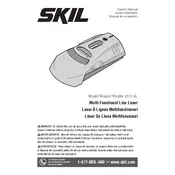
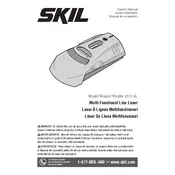
To align the Skil 8101-SL Laser, place it on a flat surface and use the built-in bubble level to ensure it is level. Adjust the angle and height as needed to align the laser with your target.
Ensure the battery is fully charged and the laser lens is clean. If the problem persists, check the ambient light conditions and adjust the position of the laser for better visibility.
Regularly clean the laser lens with a soft cloth and check for any dust or debris. Store the laser in a protective case when not in use to prevent damage.
The Skil 8101-SL Laser has a maximum range of approximately 30 feet, depending on the lighting conditions and surface reflectivity.
Check that the battery is installed correctly and has sufficient charge. Inspect the power switch for any obstructions or damage. If the issue remains, consult the user manual for further troubleshooting steps.
Yes, the Skil 8101-SL Laser can be used outdoors. However, it is recommended to avoid direct sunlight on the laser line for optimal visibility and accuracy.
Yes, the Skil 8101-SL Laser is compatible with standard tripods, which can help in stabilizing the laser for precise measurements over long distances.
Open the battery compartment located on the back of the device, remove the old batteries, and insert new ones, ensuring correct polarity.
Check if the device is set on a level surface and adjust using the built-in bubble level. If misalignment persists, recalibrate the laser following the instructions in the user manual.
Use a soft, dry cloth to clean the exterior and lens of the laser. Avoid using any harsh chemicals or abrasive materials that might damage the device.