Skil RT1323-01 Owner's Manual
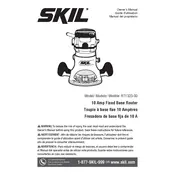
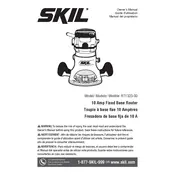
To change the router bit, first ensure the router is unplugged. Use the spindle lock to hold the shaft in place, and then use the wrench to loosen the collet nut. Once loosened, remove the old bit and insert the new bit. Tighten the collet nut securely, ensuring the bit is properly seated.
Regularly clean the router by blowing out dust and debris from the motor vents and around the base using compressed air. Wipe down the exterior with a damp cloth. Periodically check the power cord and switches for wear, lubricate moving parts lightly, and ensure the collet and bits are clean and free from rust.
First, check if the router is properly plugged in and that the power outlet is functional. Inspect the power cord for damage. Ensure the power switch is in the 'on' position. If the router still won't start, the motor brushes may need replacement or professional servicing may be required.
To adjust the depth of cut, first unplug the router. Loosen the depth adjustment knob, set the desired depth using the depth scale, and then tighten the knob securely. Use a test cut on scrap material to ensure accuracy before proceeding with your project.
To prevent tear-out, ensure you are using a sharp router bit. Adjust the feed rate and cut depth to avoid overloading the bit. Use a backer board when routing edges and climb-cut delicate areas when necessary to minimize tear-out.
If the bit is stuck, first ensure the router is unplugged. Loosen the collet nut further, and gently tap the collet with a wooden block to free the bit. If it remains stuck, apply a penetrating oil to the collet and let it sit for a few minutes before attempting again.
To enhance dust collection, use a vacuum attachment specifically designed for the router. Ensure all connections are tight and clear of obstructions. Additionally, consider using a router table with integrated dust collection to further improve efficiency.
The Skil RT1323-01 Router is suitable for a variety of materials including hardwoods, softwoods, plywood, MDF, and certain plastics. Always use the appropriate bit for the material being routed and adjust speed settings accordingly.
Securely attach the template to the workpiece with double-sided tape or clamps. Use a guide bushing or bearing-guided bit that matches the template's profile. Ensure the router base is flat against the template and maintain a consistent feed rate for precise cuts.
Always wear safety glasses and hearing protection. Secure the workpiece to prevent movement during operation. Keep hands away from the bit and avoid loose clothing. Ensure the router is off before plugging it in, and always follow the manufacturer's safety guidelines.