Skil RT1322-00 Owner's Manual
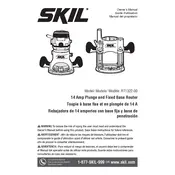
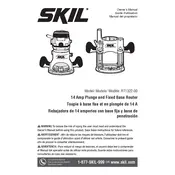
To change the router bit, first unplug the router. Press the spindle lock button and use the provided wrench to loosen the collet nut. Remove the old bit, insert the new bit, and tighten the collet nut while holding the spindle lock.
Regularly clean the router's vents and motor housing with compressed air to prevent dust buildup. Check and tighten any loose screws, and lubricate moving parts with light machine oil as needed.
Ensure the power cord is plugged in and the outlet is functional. Check the power switch and make sure it's in the "on" position. Inspect the power cord for damage and consult the manual for fuse or internal component checks if necessary.
Always wear safety goggles and hearing protection. Ensure the workpiece is securely clamped and keep hands clear of the cutting area. Do not force the router; let the bit cut at its own pace.
Unlock the depth adjustment lever, rotate the depth adjustment knob to the desired depth, and lock the lever back in place. Test the depth on a scrap piece of wood before final cutting.
Unusual noises can be due to a dull or damaged bit, incorrect speed settings, or debris in the motor housing. Check and replace the bit if necessary, adjust the speed settings, and clean the motor housing.
Yes, the Skil RT1322-00 is equipped with a guide fence and various bits suitable for edge trimming. Choose the appropriate bit and adjust the guide fence to achieve the desired trim.
Use a straight edge or guide rail to keep the router steady. Mark your cutting line clearly and move the router in a consistent motion for smooth, accurate cuts.
Ensure the router is unplugged, press the spindle lock button, and try loosening the collet nut further. Gently tap the collet with a mallet to free the bit, if necessary.
Unplug the router and use compressed air to remove dust from vents and moving parts. Wipe down the exterior with a dry or slightly damp cloth. Store the router in a dry place to prevent moisture damage.