Skil LH5537A-00 Owner's Manual
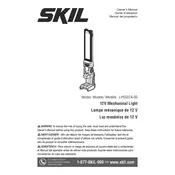
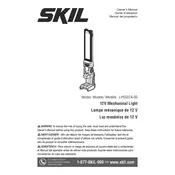
To install the Skil LH5537A-00 Light, first ensure the power is turned off at the circuit breaker. Follow the installation guide provided with the product for step-by-step instructions, including mounting the fixture and connecting the wiring as per the color codes.
If the light does not turn on, check if the bulb is properly installed and not burnt out. Verify that the power supply is active and the circuit breaker is not tripped. If issues persist, consult a professional electrician.
The Skil LH5537A-00 Light may have a dimmable feature if compatible with a dimmer switch. Ensure that your dimmer switch is compatible with LED lighting. Adjust the brightness using the dimmer control.
It is recommended to clean the light fixture every few months to maintain optimal brightness and appearance. Use a soft, dry cloth to wipe the fixture and avoid using harsh chemicals.
The Skil LH5537A-00 Light is designed for indoor use only. Exposure to outdoor elements could damage the fixture and void the warranty.
The Skil LH5537A-00 Light is compatible with LED bulbs. Refer to the product manual for specific wattage and size recommendations to ensure proper fit and function.
Flickering can be caused by incompatible dimmer switches or loose wiring. Ensure that the dimmer is compatible with the LED fixture and check all electrical connections for security.
Yes, the Skil LH5537A-00 Light is designed to be energy-efficient, utilizing LED technology to provide bright illumination while consuming less power compared to traditional lighting.
If the light is making noise, it could be due to a faulty bulb or incompatible dimmer switch. Replace the bulb or check the dimmer switch compatibility to resolve the issue.
To dispose of the light, follow local regulations for electronic waste. Many areas have specific guidelines for recycling LED fixtures, ensuring environmentally safe disposal.