Skil LH552301 Owner's Manual
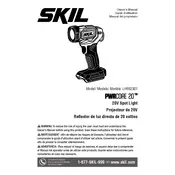
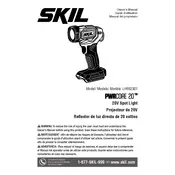
To turn on the Skil LH552301 Spotlight, press and hold the power button located on the handle until the light activates.
Ensure that the charging cable is securely connected to both the spotlight and a power source. Check if the power outlet is functional. If the issue persists, try using a different charging cable or adapter.
To adjust the beam focus, rotate the lens ring at the front of the spotlight until you achieve the desired focus level.
Regularly clean the lens with a soft, dry cloth to prevent dust accumulation. Store the spotlight in a cool, dry place when not in use. Periodically check the battery condition and replace it if necessary.
On a full charge, the Skil LH552301 Spotlight can operate for approximately 3 to 5 hours, depending on the brightness setting used.
The Skil LH552301 Spotlight is water-resistant but not waterproof. It can handle light rain, but should not be submerged in water.
The spotlight offers three brightness settings: low, medium, and high. These can be cycled through by pressing the power button.
To replace the battery, remove the battery compartment cover by unscrewing it, take out the old battery, and insert a new one, ensuring the polarity is correct. Secure the cover back in place.
Check if the battery is correctly installed and fully charged. If the issue persists, the battery might need replacement, or there could be a fault with the internal circuitry.
Yes, the Skil LH552301 Spotlight has a built-in hook and a tripod mount at the base for hands-free operation.