Skil CR540602 Owner's Manual
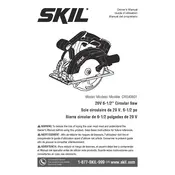
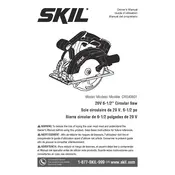
To change the blade, first unplug the saw. Use the wrench included to loosen the arbor nut by turning it counterclockwise. Remove the old blade and replace it with a new one, ensuring the teeth point in the direction of rotation. Tighten the arbor nut securely.
To adjust the cutting depth, unplug the saw and locate the depth adjustment lever at the rear of the saw. Loosen the lever, adjust the base plate to the desired depth, and then retighten the lever securely.
Check if the power cord is plugged in securely and the outlet is functional. Ensure that the safety switch is properly engaged. If the saw still does not start, inspect the fuse or circuit breaker. If the issue persists, contact customer support.
Regularly clean the motor vents to prevent dust buildup, which can cause overheating. Lubricate moving parts as per the manufacturer's instructions and check the brushes for wear every few months, replacing them if necessary.
Always wear safety goggles and hearing protection. Keep hands away from the blade and ensure the workpiece is firmly secured. Never operate the saw without all guards in place and follow all the instructions provided in the user manual.
To align the laser, turn on the saw and project the laser onto a marked line on your workpiece. Adjust the laser alignment screws until the laser line is parallel to your marked line. Ensure the alignment is checked regularly for precision.
For cutting hardwood, use a carbide-tipped blade with a high tooth count, typically around 60-80 teeth, to ensure smooth and precise cuts. Always check that the blade is compatible with your saw model.
Ensure the blade is sharp and properly aligned. Do not force the saw through the material; let it cut at its own pace. Keep the workpiece firmly against the fence and use a push stick when necessary.
Check if the blade is correctly installed and securely tightened. Inspect the blade for damage or warping. Ensure the workpiece is firmly supported. If vibration persists, the saw may require professional servicing.
After each use, unplug the saw and use a brush or compressed air to remove sawdust from the blade and motor vents. Wipe the exterior with a damp cloth. Store the saw in a dry, dust-free environment, preferably in its original case.