Singer SIWM7000 User's Manual
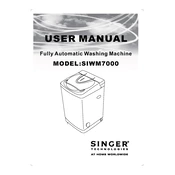
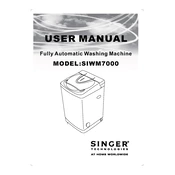
To start a washing cycle, ensure the machine is plugged in and the water supply is connected. Load your laundry, add detergent to the designated compartment, select the desired cycle using the control panel, and press the 'Start' button.
Check if the machine is properly plugged into a power outlet and the circuit breaker is not tripped. Ensure the door is fully closed, and the water supply is turned on. If the problem persists, consult the user manual for troubleshooting tips or contact customer support.
Run an empty cycle with hot water and add a cup of white vinegar or a washing machine cleaner to the drum. This should be done once a month to prevent mold and detergent build-up.
Loud noises may be caused by an unbalanced load or objects stuck in the drum. Ensure that the laundry is evenly distributed and check for foreign objects. If the noise continues, inspect the machine for loose parts or contact a technician.
Locate the filter at the bottom front of the machine. Open the access panel, unscrew the filter cap, and remove any debris. Clean the filter under running water and reassemble. Perform this maintenance every few months.
Check the drain hose for kinks or clogs and ensure it's positioned correctly. Clean the drain filter and run a rinse cycle to see if the issue resolves. If the problem persists, there might be a pump issue that requires professional service.
Leave the door slightly ajar after each use to allow the interior to dry. Regularly clean the drum and gasket with a mild detergent or vinegar solution, and ensure the filter is free of debris.
Yes, you can pause a washing cycle by pressing the 'Pause' button on the control panel. Wait for the door lock to release before opening the door. To resume the cycle, close the door and press 'Start' again.
After choosing your desired wash cycle, you can select the wash temperature by using the temperature setting buttons on the control panel. Refer to the manual for recommended temperatures for different types of fabrics.
Regular maintenance includes cleaning the drum monthly, checking the hoses for leaks or wear, cleaning the filter every few months, and inspecting the door seal for mold. These tasks help ensure optimal performance and longevity of the machine.