Singer SINJ60SCK User's Manual
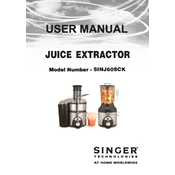
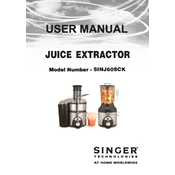
To thread the Singer SINJ60SCK, start by raising the needle to its highest position and lifting the presser foot. Place the spool of thread on the spool pin, pass the thread through the thread guides, tension discs, and take-up lever, and finally thread the needle from front to back.
Ensure that the needle is inserted correctly and tightly secured. Check if the needle is bent or damaged, and replace it if necessary. Verify that you are using the correct needle size and type for your fabric and thread. Avoid pulling the fabric too hard while sewing.
Regularly clean your sewing machine by removing lint and dust with a small brush or vacuum. Oil the machine according to the manual's instructions, usually in the designated areas, to keep it running smoothly. Always unplug the machine before cleaning or performing maintenance.
Check if the machine needs oiling, as lack of lubrication can cause noise. Ensure that the needle is properly installed and not bent. Inspect the bobbin area for any jammed threads or debris. Also, verify that the machine is on a stable surface.
Check if the needle is correctly installed and not bent or dull; replace it if needed. Ensure that the machine is threaded properly. Adjust the tension settings and make sure the fabric is suitable for the needle and thread you are using.
To adjust the tension, use the tension dial located on the front of the machine. For tighter tension, turn the dial to a higher number; for looser tension, turn it to a lower number. Test on a scrap piece of fabric to ensure the tension is correct.
The Singer SINJ60SCK can sew a variety of fabrics including cotton, linen, silk, wool, and synthetic fabrics. Use the appropriate needle and thread type for each specific fabric to ensure the best results.
To change the presser foot, raise the presser foot lever and the needle to the highest position. Press the presser foot release lever to remove the current foot, then align and attach the new foot by lowering the presser foot lever until it clicks into place.
Ensure the machine is threaded correctly and the tension settings are appropriate for your fabric and thread. Check if the needle is the correct type and size for the fabric. Make sure the feed dogs are engaged and the presser foot is down while sewing.
Place an empty bobbin on the bobbin winder spindle. Thread the machine up to the bobbin winder tension disc, wind the thread around the bobbin a few times, and push the bobbin winder to the right. Hold the thread end and start the machine to begin winding. Cut the thread and remove the bobbin once it's fully wound.