Singer SIK1729 User's Manual
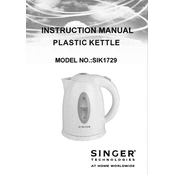
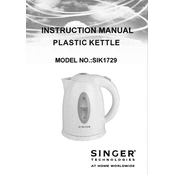
To thread the Singer SIK1729, start by placing the spool on the spool pin, then follow the threading path indicated on the machine, ensuring the thread passes through the tension discs and guide hooks before threading the needle.
If experiencing tension issues, first re-thread the machine and bobbin. Check the thread path and ensure the tension dial is set to the recommended setting for your fabric. Adjust as needed and test on a scrap fabric.
Regularly clean the machine by removing lint and dust from the bobbin area and feed dogs using a small brush. Oil the machine as per the manual instructions to ensure smooth operation.
To change the needle, turn off the machine and raise the needle bar to its highest position. Loosen the needle clamp screw, remove the old needle, insert a new one with the flat side facing the back, and tighten the screw.
If the machine skips stitches, check the needle for damage or incorrect installation. Re-thread the machine and check the tension settings. If the problem persists, try using a different thread or needle.
To adjust the stitch length, locate the stitch length dial on the machine and turn it to the desired setting. Shorter settings produce tighter stitches, while longer settings create longer stitches.
Yes, the Singer SIK1729 can handle multiple layers of fabric. Use a suitable needle and adjust the presser foot pressure if necessary. Test on a scrap piece to ensure proper stitch formation.
Place the thread spool on the spool pin, guide the thread around the bobbin winding tension disc, and through the hole in the bobbin. Place the bobbin on the winder spindle, push it to the right, and start the machine to wind the bobbin.
If the motor overheats, stop using the machine and let it cool down completely. Ensure proper ventilation and avoid running the machine continuously for extended periods. If the issue persists, consult a technician.
To select stitches, turn the stitch selector dial to the desired stitch pattern. Refer to the stitch chart on the machine to identify the pattern and adjust the stitch length and width as needed.