Simrad Robertson AP45 Operator Manual
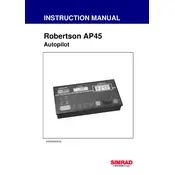
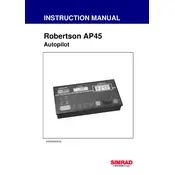
To perform a basic setup of the Simrad Robertson AP45 Autopilot System, begin by powering on the system and accessing the setup menu. Follow the on-screen instructions to calibrate the compass and set the vessel type. Ensure all connections are secure, and perform a sea trial to fine-tune settings.
If the autopilot system fails to hold a course, check the rudder feedback unit and ensure it is functioning correctly. Verify that the compass is calibrated and that there are no obstructions affecting the signal. Additionally, check for any software updates that may address this issue.
Erratic steering behavior can be caused by incorrect gain settings or a faulty rudder feedback unit. Check and adjust the gain settings in the autopilot menu. Inspect the rudder feedback unit for damage or misalignment, and replace it if necessary.
To update the firmware on the Simrad Robertson AP45, connect a compatible data cable from your computer to the autopilot system. Visit the Simrad website to download the latest firmware update, and follow the provided instructions for installation.
To engage the autopilot, press the 'Auto' button on the control unit. The system will take control of steering based on the current course. To disengage, press the 'Standby' button, which will return control to manual steering.
Yes, the Simrad Robertson AP45 can be integrated with compatible navigation systems via NMEA 0183 or SimNet connections. Refer to the user manual for specific instructions on connecting and configuring external devices.
Regular maintenance of the AP45 includes checking and cleaning all electrical connections, inspecting the drive unit and rudder feedback for wear, and ensuring the compass is free from magnetic interference. Conduct these checks annually or as needed.
To perform a factory reset, navigate to the system settings menu and select 'Factory Reset.' Confirm the action when prompted. This will restore all settings to their default values and should be used as a last resort for solving persistent issues.
A 'No Rudder Response' error typically indicates an issue with the rudder feedback unit. Check the wiring connections for any loose or damaged cables. If the wiring is intact, the feedback unit itself may need replacement.
If the autopilot system is not turning on, verify that the power supply is connected and functioning. Check the fuse in the power line for a blowout and replace if necessary. If issues persist, consult a professional technician for further diagnostics.