Simrad Navico AP12 Operator Manual
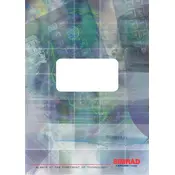
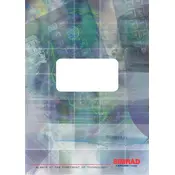
To calibrate the Simrad Navico AP12, enter the calibration mode by pressing and holding the 'STBY' button while turning on the autopilot. Follow the on-screen prompts to complete the calibration process, ensuring the vessel is in calm waters for accurate results.
Check the rudder feedback unit and ensure it is properly aligned and functioning. Also, verify that the compass is correctly calibrated and free from magnetic interference. Adjust the autopilot's gain settings if necessary.
To reset the Simrad Navico AP12 to factory settings, access the setup menu and navigate to the 'Factory Reset' option. Confirm the reset, and the device will return to its original settings.
A 'No Data' error typically indicates a problem with the NMEA 0183 or NMEA 2000 network connection. Check all connections, cables, and ensure that the data source is active and transmitting correctly.
The Simrad Navico AP12 does not support direct software updates. Ensure your system is compatible with your other marine electronics and consult the manufacturer's website for any available updates or compatibility notes.
Regular maintenance tasks for the AP12 include checking all electrical connections, inspecting the drive unit for wear, ensuring the rudder feedback unit is secure, and cleaning the compass sensor to prevent interference.
Yes, the Simrad Navico AP12 can be integrated with other navigation systems using NMEA 0183 or NMEA 2000 protocols. Ensure compatibility with your specific devices and consult the integration manual for detailed instructions.
If the autopilot is not holding the course, verify the calibration settings, check the rudder feedback unit, and ensure that the compass is correctly installed and calibrated. Adjust the gain settings if necessary.
To troubleshoot communication issues, check all NMEA connections for loose wires or corrosion, ensure that all devices on the network are powered, and verify that the baud rate settings match between devices.
Unexpected disengagement may be caused by electrical interference or a faulty drive unit. Inspect all cables for damage, ensure the power supply is stable, and replace any suspect components.