Simrad Navico AP28 Operator Manual
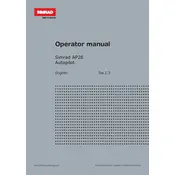
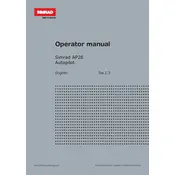
To perform a factory reset, navigate to the setup menu, select 'System,' and then choose 'Reset to Factory Defaults.' Confirm the action when prompted.
To calibrate the compass, go to the 'Compass' menu under Setup, select 'Calibrate Compass,' and follow the on-screen instructions to perform a figure-eight maneuver in an open area.
Check the rudder feedback unit for proper connection, ensure the fluxgate compass is calibrated, and verify there are no obstructions around the compass. Adjust the autopilot parameters if necessary.
Regularly inspect cables and connectors for wear, check the drive unit for proper lubrication, and ensure the software is up-to-date. Clean the display screen with a soft, damp cloth.
Download the latest software from the Simrad website onto a compatible SD card, insert the card into the autopilot, then follow the on-screen prompts to complete the update.
Check the connections to the rudder feedback unit, ensure the unit is not physically obstructed or damaged, and verify the autopilot's configuration settings.
Navigate to the 'Autopilot' menu, select 'Settings,' and then adjust the 'Rudder Gain' and 'Response' settings to modify sensitivity. Test changes in calm conditions.
Try performing a soft reset by pressing and holding the power button until the device restarts. If the issue persists, perform a factory reset.
Yes, the AP28 can be integrated with a wind vane sensor to enable Wind Mode, allowing the autopilot to maintain a course relative to wind direction. Ensure proper connection and configuration.
Create a route on your connected chartplotter, then sync it with the AP28. Use the autopilot's control head to select and activate the route from the 'Routes' menu.