Simrad Navico AP24 Operator Manual
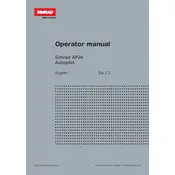
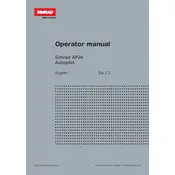
To perform a factory reset on the AP24, turn off the autopilot system, then press and hold the 'STBY' button while turning the system back on. Keep holding the button until the display shows a reset confirmation.
First, check for any obstructions or misalignment of the rudder reference unit. Ensure that the compass is calibrated and that there are no magnetic interferences. If the problem persists, perform a rudder test and recalibrate the compass.
Adjust the sensitivity by accessing the autopilot settings through the menu. Navigate to 'Setup' > 'Autopilot' > 'Response'. You can select between different levels of sensitivity depending on your preference and sea conditions.
To calibrate the compass, go to 'Setup' > 'Compass' > 'Calibrate'. Follow the on-screen instructions which will typically involve making slow, complete circles in a calm sea to allow the compass to calibrate accurately.
To update the firmware, download the latest update from the Simrad website onto a USB stick. Insert the USB into the compatible display unit connected to the AP24 and follow the on-screen prompts to complete the update.
Signs include unusual noises from the drive unit, erratic steering behavior, or error messages on the display. Regularly check for wear and tear, and ensure all connections are secure and free from corrosion.
Ensure that the drive unit is properly connected and that there are no loose wires. Check the power supply to the drive unit and inspect the fuses. If necessary, consult the wiring diagram and manual for further diagnostics.
Yes, the AP24 can be integrated with other navigation systems using NMEA 2000 or SimNet networks. Ensure compatibility by consulting the manuals of both systems and connecting them via the appropriate network interfaces.
Check the power supply and connections to the display unit. Ensure that the power cable is securely connected and that the circuit breaker or fuse is intact. If the issue persists, try a different display unit to rule out a display failure.
It is recommended to perform maintenance on the AP24 system annually. This includes checking all electrical connections, inspecting the drive unit for wear, and ensuring the compass is calibrated. More frequent checks may be needed if the system is used in harsh conditions.