Simrad OP12 User Manual
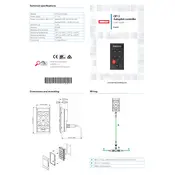
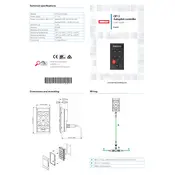
To connect the Simrad OP12 Controller to your autopilot system, ensure that the controller is properly connected to the NMEA 2000 network. Then, configure the system settings on your compatible Simrad display to recognize the OP12 as part of the autopilot configuration.
If the Simrad OP12 Controller is not responding, check the power connections and ensure the device is properly connected to the NMEA 2000 network. Verify that the network is powered and that there are no loose cables. Restart the system if necessary.
The Simrad OP12 Controller can be used with multiple compatible Simrad autopilot systems, but it must be configured appropriately for each system. Ensure that each system is connected to the same NMEA 2000 network for seamless integration.
To update the firmware on the Simrad OP12 Controller, connect it to a compatible Simrad display that is connected to the internet. Follow the on-screen instructions to download and install the latest firmware updates via the NMEA 2000 network.
Calibration of the Simrad OP12 Controller involves following the on-screen prompts on your Simrad display to perform a dockside and sea trial calibration. Ensure the vessel is in a safe location and follow the instructions for accurate calibration.
To reset the Simrad OP12 Controller to factory settings, access the settings menu on your connected Simrad display. Navigate to the autopilot settings and select the option to reset the device to factory defaults.
Regularly inspect the Simrad OP12 Controller for any signs of wear or damage. Clean the device with a soft, damp cloth to remove any dirt or salt residue. Ensure that all connections are secure and check software updates periodically.
To troubleshoot connectivity issues, check all cables and connections to ensure they are secure. Verify that the NMEA 2000 network is powered and functioning. Restart the network devices if necessary and check for firmware updates.
If the Simrad OP12 Controller displays an error message, refer to the user manual to identify the error code. Follow the recommended steps to resolve the issue, which may include recalibration, resetting the device, or checking network connections.
To customize settings on the Simrad OP12 Controller, access the settings menu on your connected Simrad display. Navigate through the options to adjust parameters such as autopilot response, turn patterns, and other user preferences.